Audit Export Unlocks AI Ready Reporting Using the Tool API Module

If you have ever wondered why a Drupal site ends up with content types that look like storage closets full of things no one remembers putting there, Audit Export has always been the tool to help you sort it out. And now it gets even better.
A recent update I pushed to Audit Export adds full Tool API integration through a new submodule called Audit Export Tool (audit_export_tool). All you have to do is enable it:
drush en audit_export_toolOnce enabled, the module exposes Audit Export functionality as typed, discoverable Tool API plugins. This allows every audit, both core and custom, to be executed programmatically, consumed by external systems, or utilized by AI modules that build upon the Tool API.
What You Get with Tool API Support
Audit Export Tool builds on the existing plugin architecture and uses Drupal’s Tool API system to provide tools for:
- Listing audits
- Retrieving audit definitions
- Running audits
- Fetching report data with pagination
- Getting individual row data
- Queueing audits
- Exporting reports to CSV
- Automatically generating derived tools for every audit plugin
This includes your custom audit plugins. If you create a custom audit, whether it targets custom entities, business rules, or site diagnostics, the Tool API integration automatically exposes it as a callable tool with no extra work required.
How This Can Be Used with AI
The Tool API was designed to be consumed by many types of systems, including AI-focused modules. A common example is the Model Context Protocol.
Here is how everything fits together:
- Audit Export Tool exposes audits as Tool API plugins.
- The Tool API module gives these plugins typed input and output definitions.
- The MCP module, if installed, discovers these tools and makes them available to AI agents.
Once MCP is present, AI clients can:
- Discover available audits
- Run audits on demand
- Retrieve paginated results
- Analyze or summarize findings
If you do not install MCP, nothing changes. You simply have a clean programmatic API. If you do install it, AI systems gain immediate access to your audit data.
A Quick Example
Here is what a Tool API or MCP client might send to fetch the content type audit:
{
"tool": "audit-export-tool:tools_audit_export_derived___content_type_audit",
"parameters": {
"limit": 10,
"page": 1
}
}Drupal returns a structured result set with no scraping or guesswork required.
Further Reading
If you want to explore the broader ecosystem around the Tool API and AI-driven automation in Drupal, here are a few helpful resources:
- Tool API Module - https://www.drupal.org/project/tool
- Model Context Protocol (MCP) - https://www.drupal.org/project/mcp
- AI Agents for Drupal - https://www.drupal.org/project/ai_agents
These modules extend what is possible with Audit Export by providing typed tool interfaces, AI connectivity, and automated agent workflows.
Related Content
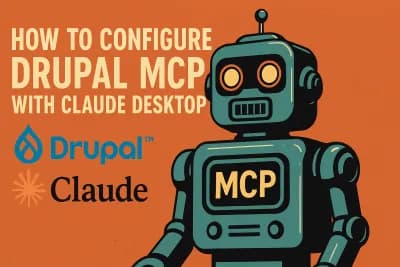
How to Configure Drupal MCP with Claude Desktop
Configure Drupal MCP for secure, local development and connect it to Claude Desktop so you can use AI-powered tools to manage and interact with your Drupal site.

Audit Export Module
Audit Export provides a streamlined way to audit Drupal sites, offering automated reports and exports that give administrators and developers clear insight into how their site is structured and configured.

Saplings AI MCP
A recipe to enable a fully compliant MCP server on your Drupal site for seamless AI-powered interactions.