Saplings AI MCP
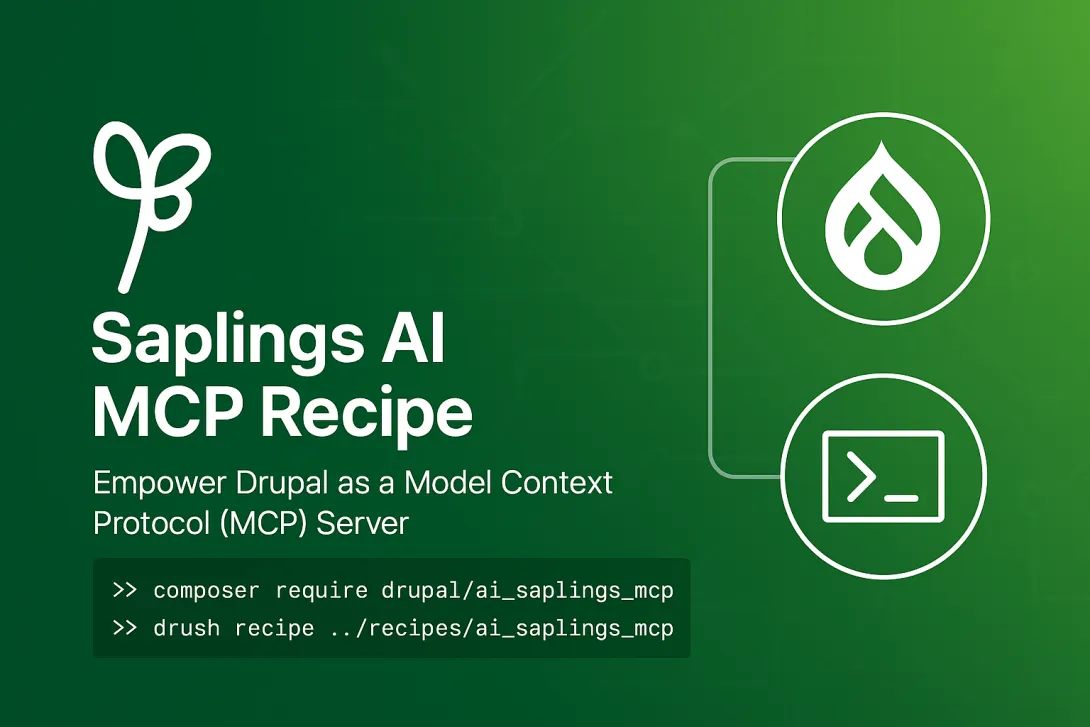
The Saplings AI MCP Recipe turns your Drupal site into a fully compliant Model Context Protocol (MCP) server by installing and configuring AI Core, AI Agents, the MCP module, and other required dependencies. Once applied, your Drupal installation can talk directly to MCP-aware clients, execute AI functions, and invoke agents, extending your site with a wide range of AI-powered workflows. Drupal’s robust content model and modular architecture make it an ideal MCP server, especially when its content is exposed as resources and combined with AI tools for dynamic content generation and management.
Features
- Installs AI Core, AI Agents, the MCP module, and other necessary modules.
- Configures a general-purpose MCP server to support seamless interaction with connected MCP clients.
- Enables execution of AI functions and invocation of agents from your Drupal site.
- Allows customization so Drupal content can be exposed as MCP resources and used as AI tools for workflow automation.
- Keeps configuration open-ended so you can further tune the MCP module, such as pointing it at different LLM providers or adding custom tools and resources as your use cases grow.
Installation Instructions
1. Preparation
Ensure your Drupal installation is up to date. It is recommended to take a full backup of your site before applying the recipe.
2. Dependencies
Verify that Composer is installed on your server, since several dependencies are managed through it.
3. Install the recipe
Use Composer to install the Saplings AI MCP recipe:
composer require drupal/ai_saplings_mcp
4. Enable the modules
After installation, enable the recipe and its modules using Drush (or through the Drupal admin UI):
drush recipe ../recipes/ai_saplings_mcp
5. Test the configuration
Confirm that your setup is working by connecting an MCP client to your Drupal site and testing basic interactions such as listing resources or invoking a simple tool.
Further Configuration
The recipe provides a sensible default MCP server configuration, but you are encouraged to refine it to match your environment:
- Adjust the MCP server settings provided by the MCP module, including authentication and endpoint options.
- Swap in different LLM backends or AI providers through Drupal’s AI configuration if you prefer alternate models.
- Define additional tools and resources that expose Drupal content, search, or custom workflows to your MCP clients.
Once configured, your Drupal site becomes a powerful, AI-aware MCP server that can plug cleanly into modern LLM tooling.
Related Content
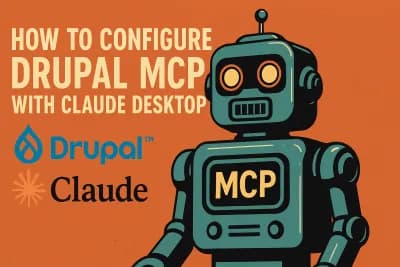
How to Configure Drupal MCP with Claude Desktop
Configure Drupal MCP for secure, local development and connect it to Claude Desktop so you can use AI-powered tools to manage and interact with your Drupal site.
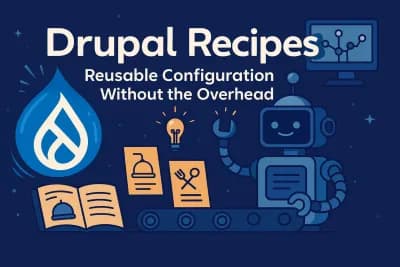
Drupal Recipes: Reusable Configuration Without the Overhead
Build Drupal sites faster with Recipes: reusable configuration bundles for content types, workflows, and features without manual configuration work.
Drupal Recipe Explorer
The Drupal Recipe Explorer is a searchable catalog that helps developers and site builders discover, review, and understand Drupal recipes.